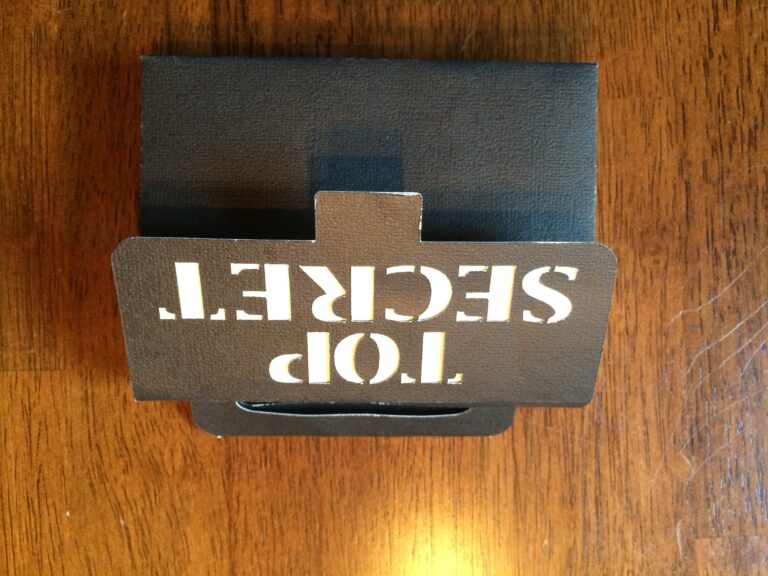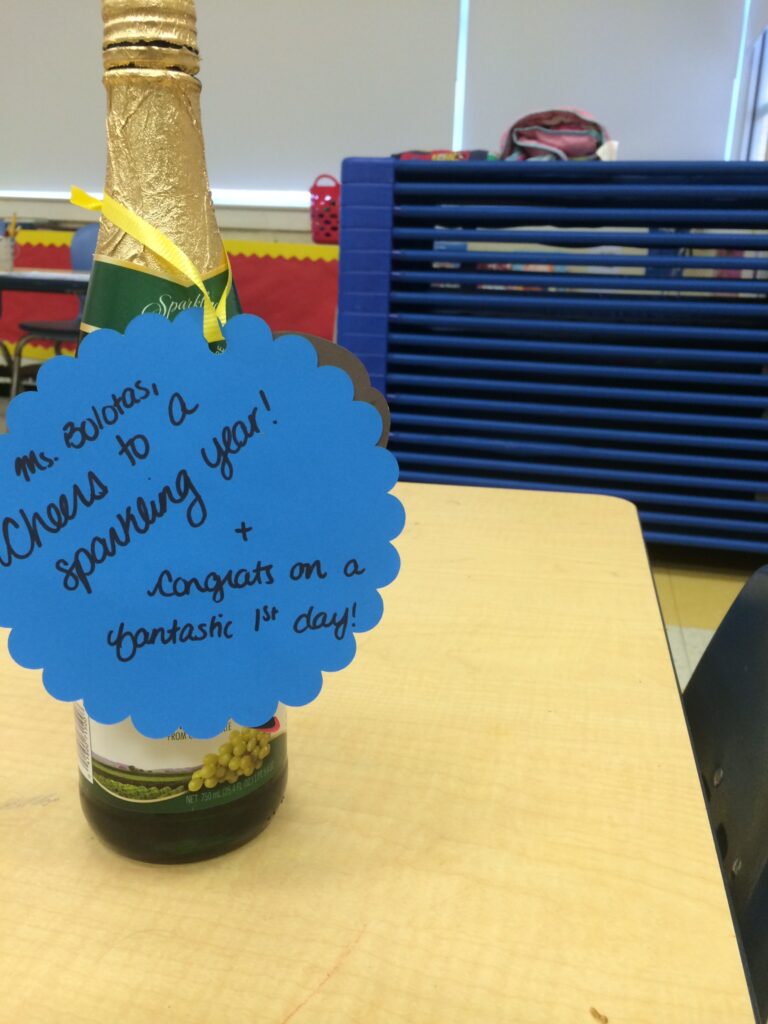Cricut Explore
As an en d-of-school year gift to myself, I decided to buy a Cricut! Last summer I spent hours at a friend’s house, using her Cricut to cut out anything I thought I could possibly use on a bulletin board the following year. But after spending way too much time on cutting out materials for the five preschool classes at my school (we do shared planning, which means that if I want to use something in my classroom I usually offer to make it for the whole grade level) I decided to treat myself to a Cricut!
d-of-school year gift to myself, I decided to buy a Cricut! Last summer I spent hours at a friend’s house, using her Cricut to cut out anything I thought I could possibly use on a bulletin board the following year. But after spending way too much time on cutting out materials for the five preschool classes at my school (we do shared planning, which means that if I want to use something in my classroom I usually offer to make it for the whole grade level) I decided to treat myself to a Cricut!
I originally ordered the Cricut Expressions 2 because it is the cheaper version. However, the seller took quite a while to ship the machine, giving me time to rethink my purchase. I decided to cancel the order and invest in the Cricut Explore instead. I opted for this model because it doesn’t require you to buy extra cartridges, which can be a big investment on its own. With the Cricut Explore you can upload your own images and text for free, then pay by the image (usually $0.99) for anything additional that you need.
The most useful feature to me is that the Explore is compatible with Cricut Design Space, an online platform for designing and cutting your projects. While experienced crafters may be fine using the cartridges on their own, I imagine that I would struggle to figure this out by myself. The website also has a number of free, pre-made projects that you can cut out right away, which is a great way to get ideas. I can’t wait!